Congratulations on purchasing your MINT E-course Subscription! We are so excited to have to you on as a subscriber and want to be sure you have the best experience possible. Let this page serve as a tool to guide your team to success. If you ever need additional support, our team is here for you.
Get a quick tour of the MINT Training Portal. From the Success Center to your E-course certificates, you’ll get an overview of the amazing knowledge right at your fingertips.
A Quick Path To Everything You Need
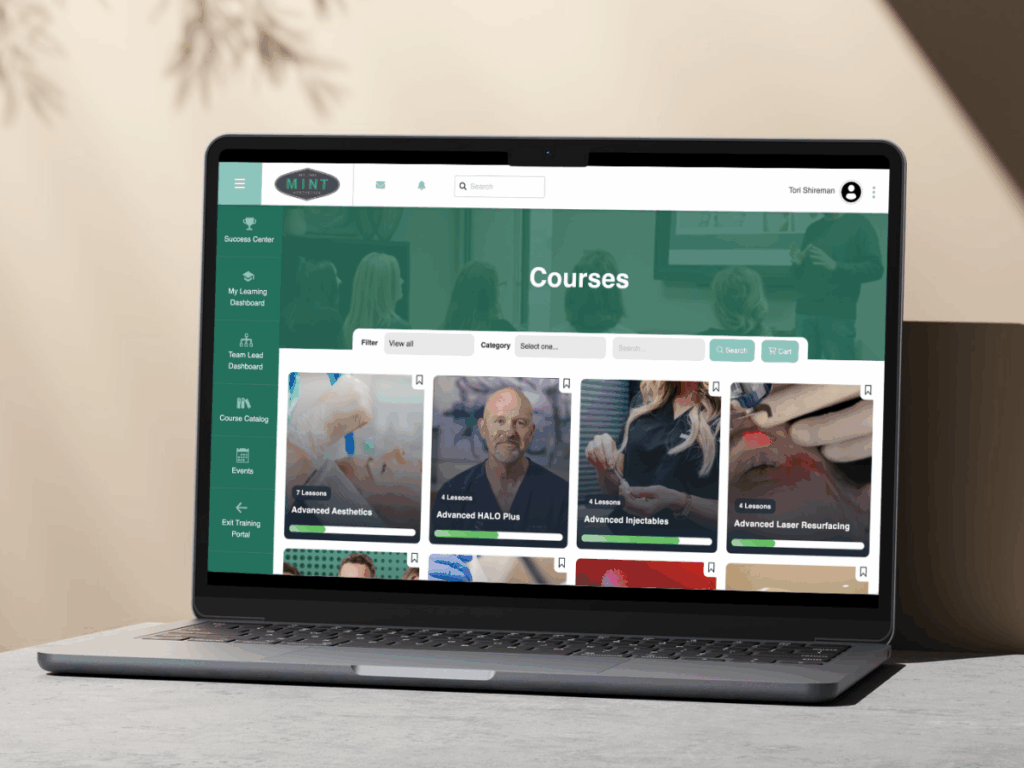
How To’s Just for You
The documents and resources below are designed to support your learning through
our platform. View digitally or download and print—whatever works for you.
The Answers To All Your Questions
Because each user has their own account, there is no limit to the number of users that can be logged in at one time. Each practice is allowed up to 25 users by default with more seats available for purchase.
The E-courses are free form meaning you can complete them in any order.
However, if you would like guidance on which courses will benefit you, complete the Job Title section of your Profile. Based on your role(s), you will be enrolled in pathways designed for your optimized learning.
Practice Admins can review the progress of their team in the Team Lead Dashboard page. Navigate to the Team Activity Report to see all the statistics connected to your team’s account.
New Content popups will be added near the end of each month recapping the latest additions to the courses. They will appear on your screen upon login to the Training Portal.
From the Team Lead Dashboard tab, you can remove the users that you no longer want to provide access for. Simply delete them from your team.
Within the MINT Training Portal, click your name in the top right corner. In the dropdown select Billing Manager. You can add, remove, and update your credit card details.
All your certificates will be saved in the Learner Dashboard. Please note: Business courses do not earn certificates.
"*" indicates required fields
We’re Here For You
The MINT team is dedicated to empowering our community of aesthetics professionals. If there is something more you need, please don’t hesitate to contact us.
All Content © MINT Aesthetics 2025. All Rights Reserved.